
Start Your 30-Day Free Trial Today








Using the Ever-Summit feature with the Virtual Summits Software allows your summit to run as a live summit “forever”, maintaining that urgency and excitement creating better conversions and more leads.
Now if you are thinking about running the “Ever-Summit” you may be wondering if there is anything special you should do to increase your success.
The answer is, there are always ways to increase your success. So let’s cover a couple of the bigger ones.
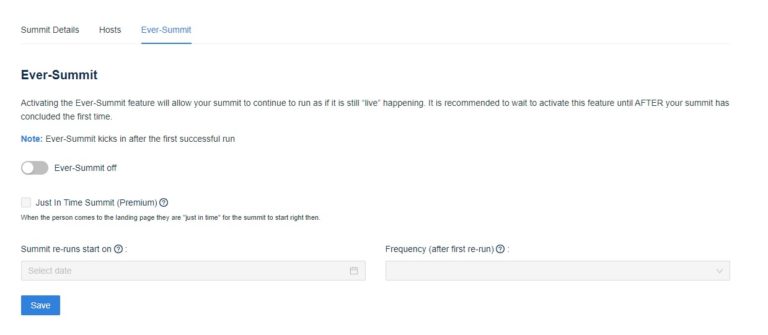
One of the cool things about using the Virtual Summits Software is with one click of a button you change almost anything on your summit. So why not every quarter change the theme of your Ever-Summit? This will give it a completely different look and maybe catch the attention of attendees that haven’t yet committed to opting in.
You can change the color scheme in the summit info section, which will change the color throughout the whole summit including the text and button colors.
Many people are visual people. So when they see something it sticks in their minds. Simply changing the speaker line up inside the “speaker section” of the software will change the ordering and give the summit a different visual appearance.
This is a very powerful tactic to give your summit a completely new look and increase conversions. Simply reach out to your speakers and ask for a new headshot, or ask for two when creating your live summit. Then go into the speaker’s section, click on the speaker and change the headshot with the new one. This will give your summit a completely different look and feel and almost seem as if you have completely new speakers. You can also just Google your speakers and find an additional image on Google.
This is a small but powerful enhancement. Changing the text or copy throughout your summit will allow you to not only make your summit look and feel different but also allow you to improve the conversion optimization by trying out a different copies.
This may seem a little drastic but it is extremely powerful. Unless you have a specific reason you need to keep the name the exact same you can change it in the Summit Info section. You can do a small change like going from World Posture Virtual Summit to simply Posture Virtual Summit. Or you can change the ordering like going to The Virtual Posture Summit. You can also shorten like going World Posture Summit by removing the “virtual”. You can even go big and completely change the name like: Better Posture Summit, or Tech Neck Accelerator.
Changing the name may seem drastic, but it can give you the power of having two summits while only having to actually create and run one. (Do note that if you change the name you may need to update your ads, graphics, etc.).
Very powerful change due to the size and location is the summit background image. You can quickly and easily change this image to a new one. You can get fancy and hide the Summit Info inside the Landing Page builder, and place it directly onto your image and display it via the image versus the summit software overlay. Or just keep it simple and change the image from one to another.
You have the option to freshen up the logo, give it a different layout, color or even completely new one. This keeps it looking fresh and new and drawing more attention to it.
This may seem obvious but don’t forget to freshen up, change and test different ad images and copy. Use different custom audiences, test different variations of the summit. These will allow you to continue to hone in on the best leads, at the lowest price, and keep your summit pumping in new attendees month after month.
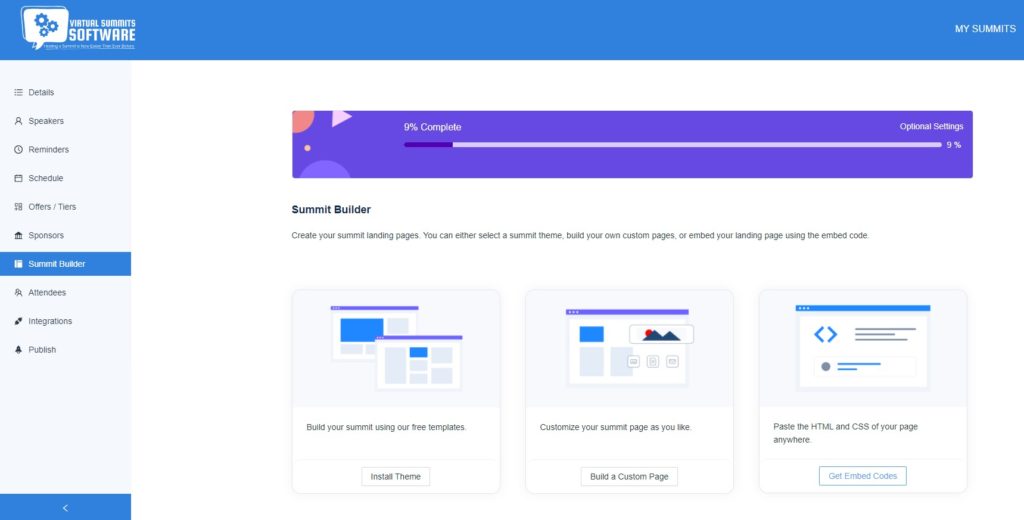
There are plenty of other ways to get creative and keep the attention flowing to your Ever-Summit. That’s the beauty of it. Get creative. Test things. See what works, and keep having fun.
Your summit is a thing of beauty. It has a message that the world needs to hear. It would be a shame to let it die out after the initial Live Summit ends. And thanks to Virtual Summits Software’s revolutionary new “EVER-SUMMIT” feature it never has to die!!
Simply upgrade to the Ever-Summit plan in your billing section, and go inside your “Evergreen” summits “Summit Info” section below the “host”. Click the Ever-Summit button, pick the frequency and you have just ignited the most powerful lead generating strategy the world has ever known!!
Curious on how to keep the traffic flowing to your “Ever-Summit”? Check out this article called “How To Keep The Traffic Flowing To Your Ever-Summit”.
For more expert tips on Ever- Summits follow us on social at Virtual Summits Software, and be sure to join one of our groups for more strategies like this.



Virtual Summits™ handles all the heavy lifting and gives you everything you need to host your very own virtual summit.